Review of language learning tools from an aspiring polyglot
Having used multiple language learning methods throughout my life to successfailly learn the basics of 20 languages or so, I’m comparing the language learning app Mondly with Duolingo and Babbel for you. Watch my Youtube videos of me taking 25 Duolingo lessons in one go. This is one of the favourite activities for an aspiring polyglot, especially during pandemic homestays.😂
Hopefully, my review of Mondly below can help you choose which language learning app is “the best” to reach your language goals.
Table of Contents
- Quick sign up on Mondly: Start learning right away for free
- Learning-languages-on-Mondly-that-use-other-alphabets
- Gamification: point system of rewards, stars / hearts
- Conversation on Mondly using Chatbots
- Vocabulary module on Mondly
- Free Mondly account
- Mondly premium account benefits
- Mondly prices Premium account
- Home screen: a good overview
- Leaderboard on Mondly and Duolingo
- Daily progress – how Mondly, Duolingo and Babbel motivate learners
- Try out Mondly, Duolingo or Babbel accounts for free
Quick sign up on Mondly: Start learning right away after for free
After creating an account on Mondly to compare it with other language learning apps, I directly noticed a few differences with Babbel and Duolingo:
- Mondly has the lowest entry barrier ever: after going to Mondly.com I was asked the most necessary questions. What language I want to learn (target language) and which language I speak (instruction language). Then the lesson started. For this review I selected Hebrew.
- On Mondly I immediately noticed one critical difference with learning Hebrew on Duolingo, which I stopped using for that reason for that language. On Duolingo’s Hebrew lessons the pronunciation is missing when new phrases or words are shown, and the usual speaker icon doesn’t appear next to the new language either. I have practically no understanding of Hebrew or other Semitic languages such as Arabic and the alphabet is new to me, so that makes it unnecessarily harder for me than it already is. Usually, Duolingo does read out everything.
- – Whereas Duolingo shows the translation and pronunciation of a word (not for Hebrew, but for 20 other language courses that I followed lessons for) when hovering over with your mouse, on Mondly you need to click on it. Minor point, but nice to have.
- Duolingo allows you to switch between the word bank or the keyboard. On Mondly you need to click on the word tags (word bank only).
- + I like the yellow text popping up asking me if I want to learn more verb conjugations. After closing you can also click the dubble underline on the verb.
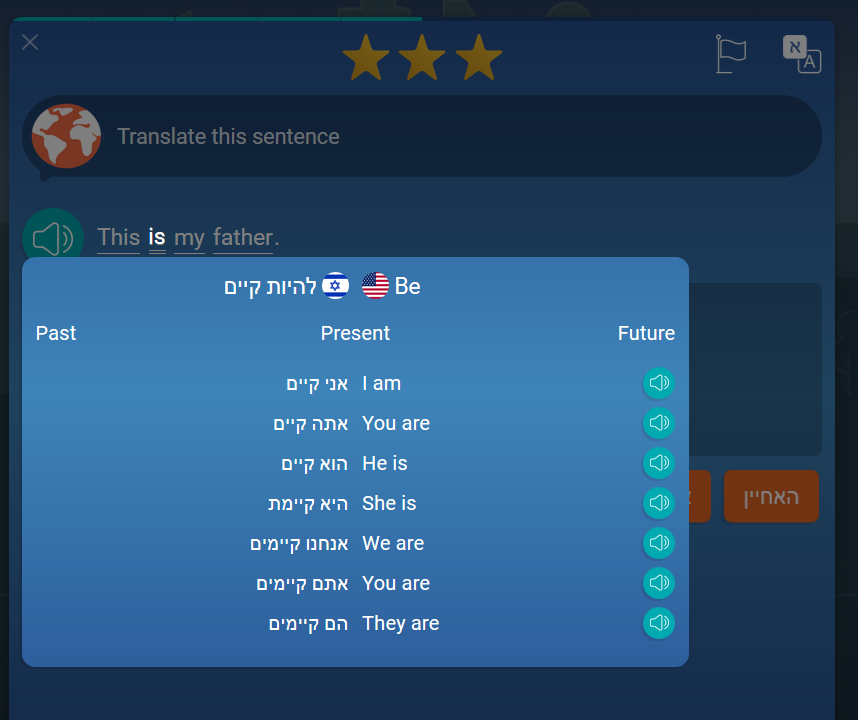
+/- Mondly shows a dot . after one of the words on the words tags/buttons that you need to select, so that already is a give away for the last one in the sentence. Duolingo does a similar thing with capitals that already tells you which word to start your translation with.
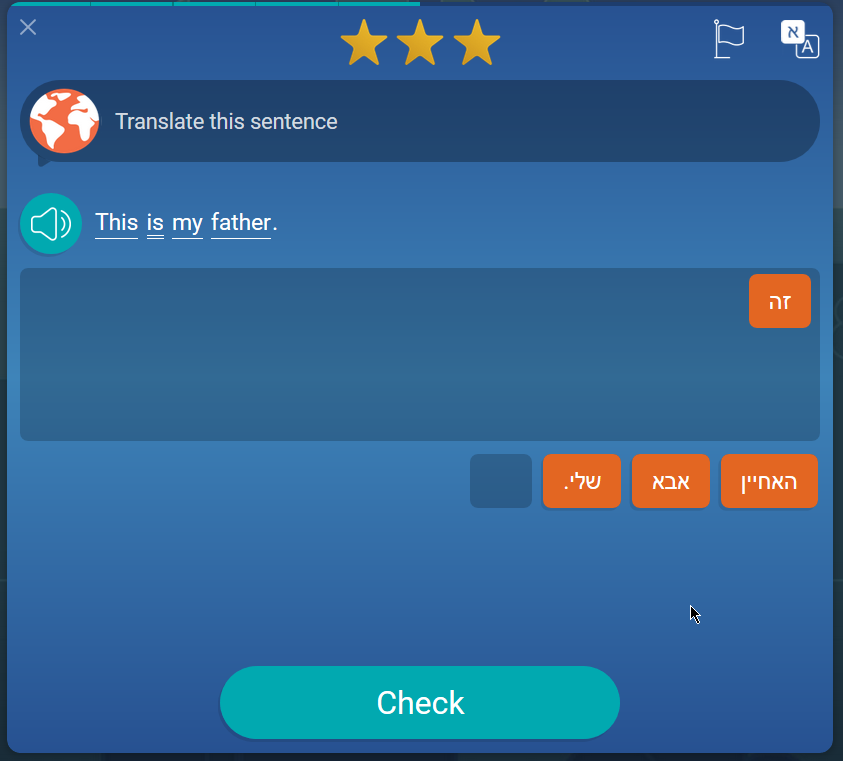
In the above example learning Hebrew as well as below for a Hindi lesson, you can see the same sentence. Although it can be transliterated to the target or instruction language’s alphabet, it would be useful to do a few alphabet lessons first, like Duolingo offers for Hebrew, Chinese, Hindi, Japanese, Russian, etc. (and perhaps for those speakers learning languages using Latin letters, although they’re usually more acquainted with those). From all 14 languages that I have tried on Babbel only Russian doesn’t use Roman script. And like Duolingo, Babbel introduces a few new letters per lesson to you showing some international and other easy words which I think is a very useful and fun way to learn new writing ways simultaneously.
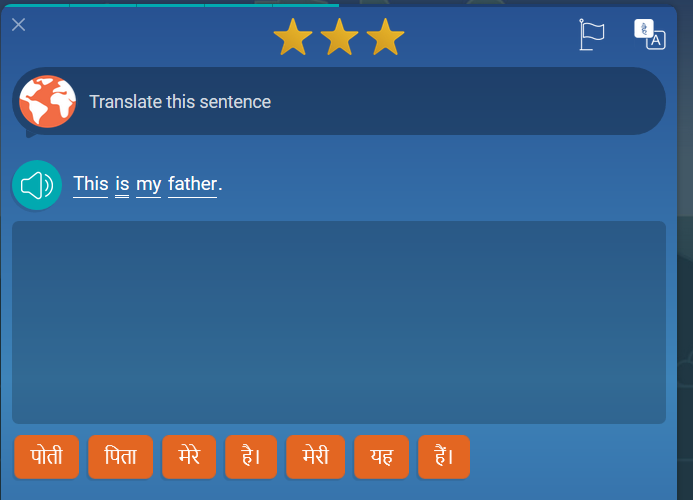
Learning languages on Mondly that use other alphabets
When reviewing Mondly, I specifically took lessons in languages that are not related to my own, to learn something new and to see the app through the eyes of a typical learner. Especially when taking a Japanese lesson, I realized that the same first lesson content is even more difficult for languages without spaces. You can only click on the underlined words to see the translation and if you don’t see that that is (probably) where a word ends, this same basic sentence becomes even more difficult in a first lesson.
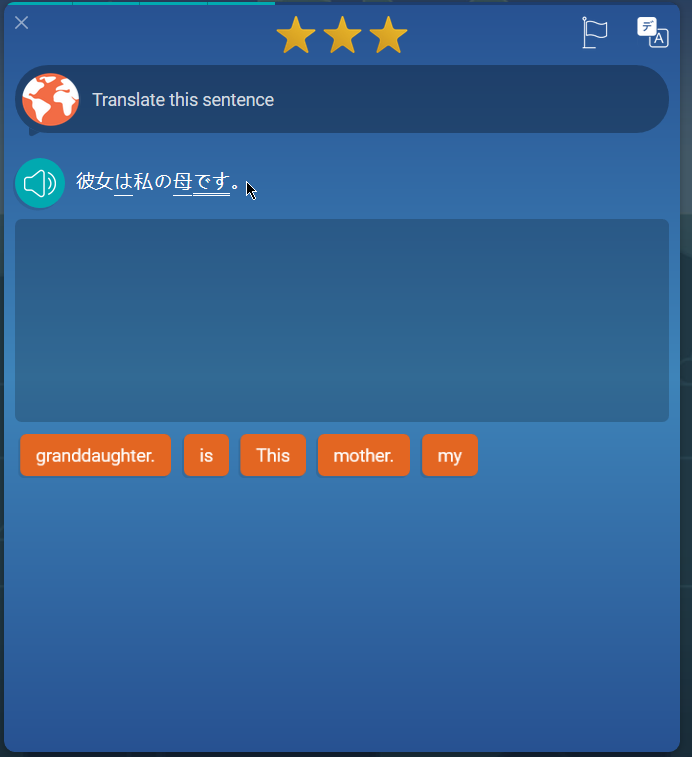
When using the romanization button you can see where words stop, though. And the capitalization, dot and family logic might help you too and not erroneously translate this to Granddaughter, this is my mother.
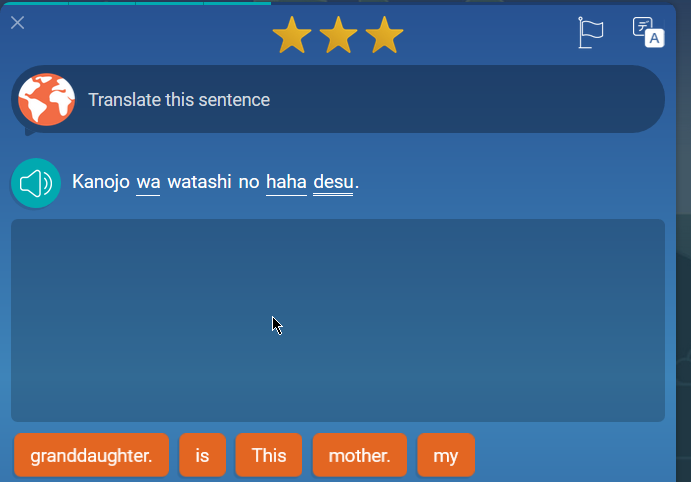
Rewards, gamification and out of stars/hearts
+ Even though it’s not always nice that you’re life depends on it, it’s a bit more challenging that you lose stars after a mistake. You might get sloppy otherwise. Duolingo has the exact same thing on level up challenges.
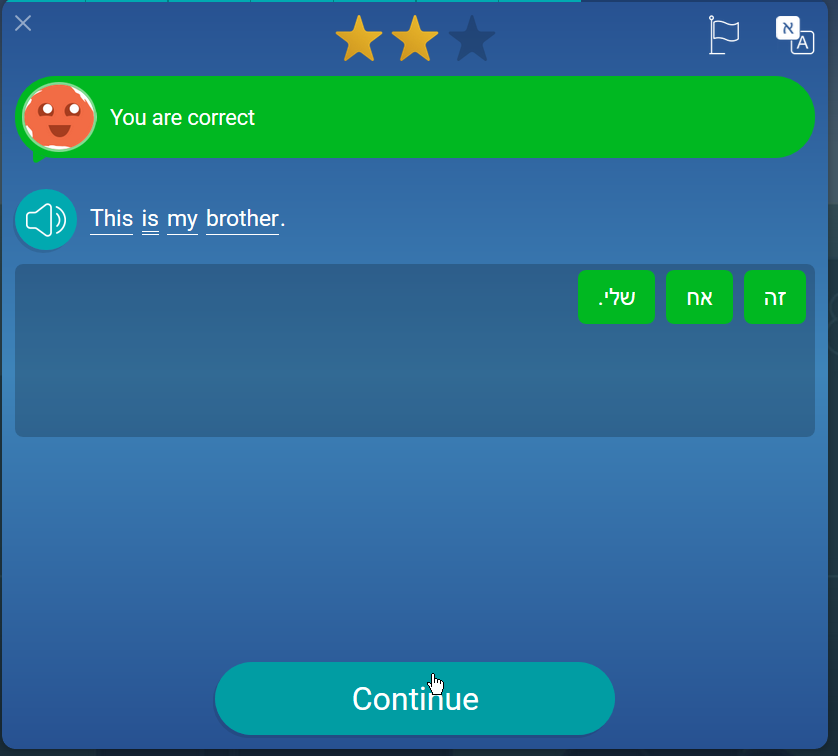
After completing the lesson, the new words and phrases flew over my screen as flash cards, so be prepared to sit ready for that.☺ I think is incredibly useful to repeat them, although with such a different (read: difficult) language for me it would help to show the translations into the target language more slowly or allow me to pause. I like the spacious look:
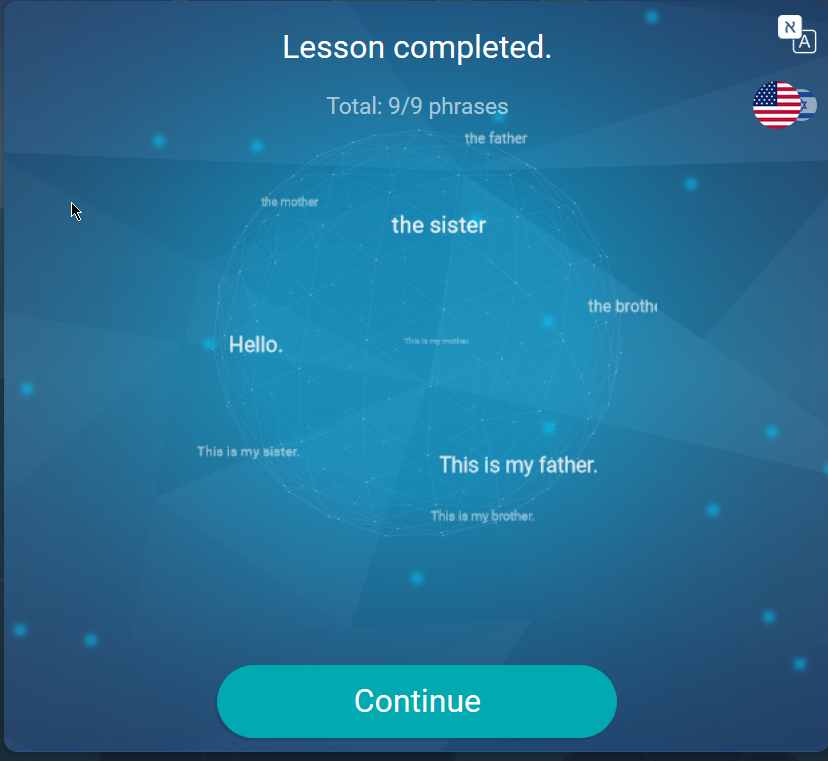
Both Mondly and Duolingo show my (modest beginner) results together with those of other players. Mondly shows me two big shots (#1 and #2?) that are way out of my league. Instead, Duolingo challenges you to do better than other users within your league, and then allows you to move up to a higher league. Whether you’re a competitive player or not, that way every user can be motivated to take another exercise. And Duolingo has daily goals. After this, I arrived to my first lesson overview. Mondly allows you to start any lesson, including the conversation (7/8) and vocabulary (8/8) modules. Duolingo on the other hand only allows you to move on to the next few topics at the level where you left it last time. with Babbel you also need to go through the whole level first.
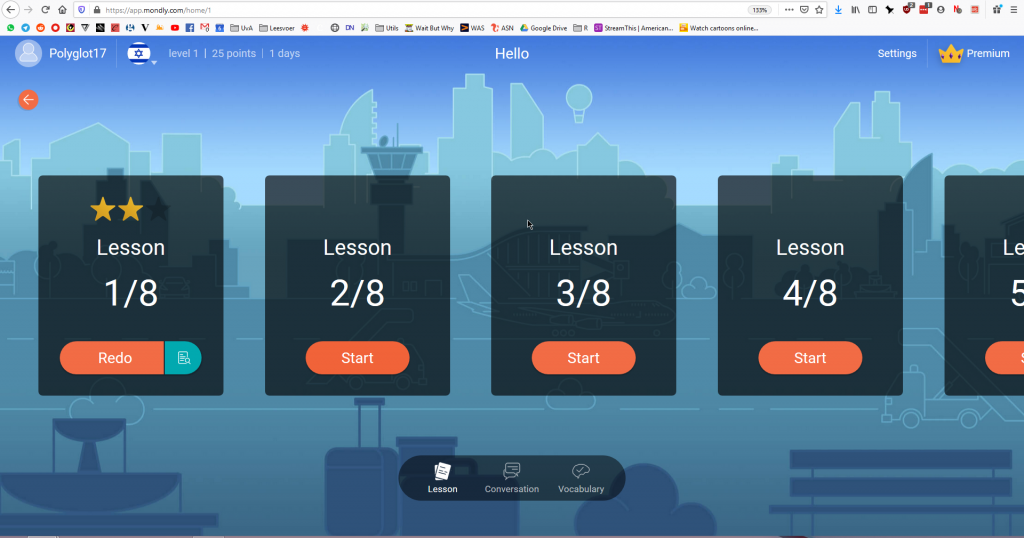
Conversation on Mondly
Having a conversation is definitely a (partially unique) selling point of Mondly. Going through Duolingo courses you’re mostly translating given content. The structure of a conversation is certainly more natural to any real life situation rather than ‘the horse is drinking milk’ on the owl app.
Your microphone records your voice input. However, at the first instant it looks like Mondly has a state-of-the-art (sorry-for-all-hyphens) speech-to-text software. Now, I know that I haven’t pronounced the Hebrew sentences correctly but the app shows me green check marks anyway. It’s not necessarily a downside. Comparing Mondly to Babbel, which has real speech-to-text software, I rather hear my own recording and compare it to the proper pronunciation than repeating the input a couple of times even though I’m sure of the correct pronunciation of my native language. But it would be more helpful for me if the target language text would stay for all sentences.
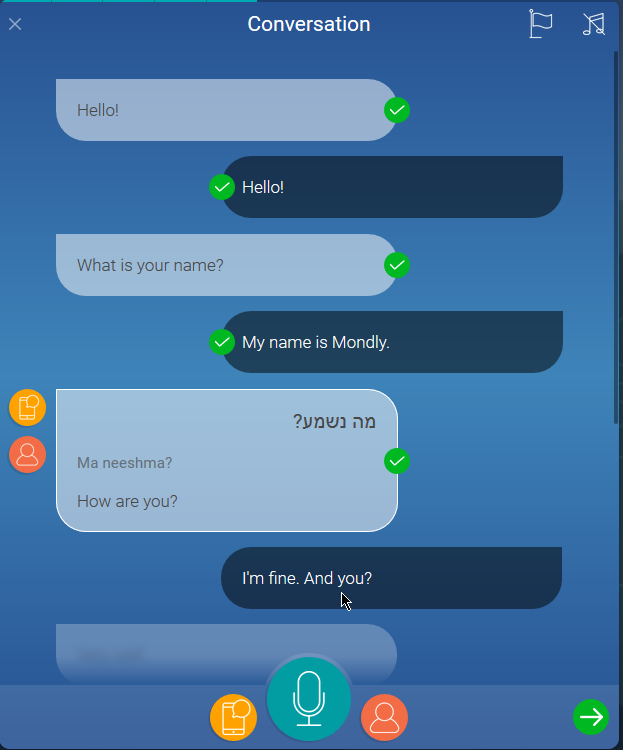
Vocabulary module on Mondly
I’m a big fan of the two-way word trainer on Mondly.
- + You can switch alphabets
- +/- can enlarge letters on some places (useful for new alphabets, character sets, etc.)
- – you can’t seem to use the vocabulary module with keyboard only
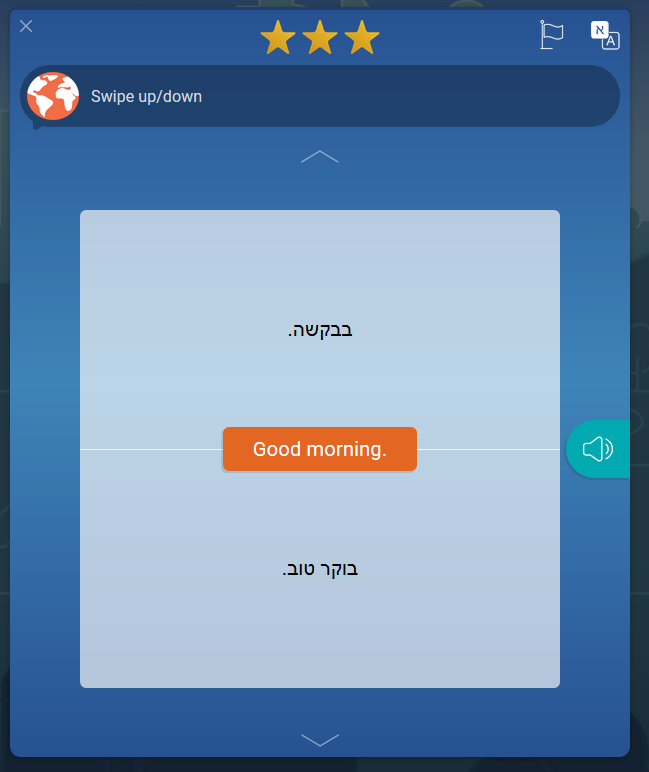
Short should have two short possible translations to make it a bit challenging.
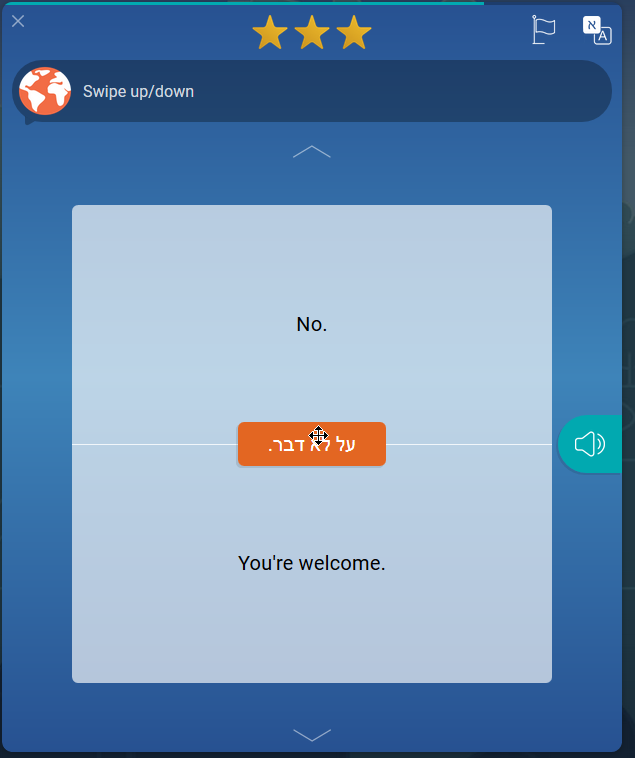
+/- the words are repeated at the end but too fast for me to be of any use:
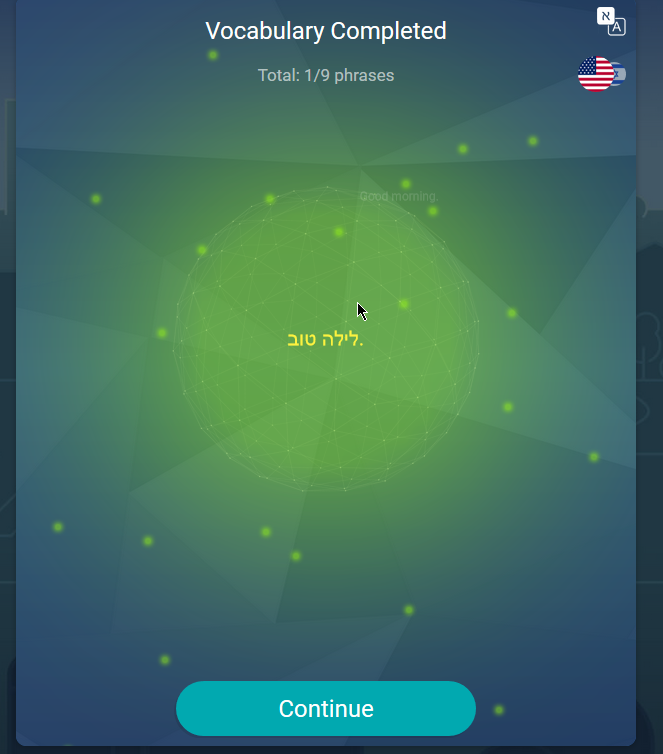
Chatbot on Mondly
The bots to have more of the typical conversations seem to be very useful. I also like the feature that you can type your reply, click on one of the given options or speak using your microphone. Duolingo introduced stories this year, which technically similar to Mondly’s chatbots, with the next line and options appearing, but it’s more a text comprehension, didactically speaking. And I think that the graphics are nice and are a realistic preparation for whatsapp conversations in your target language.
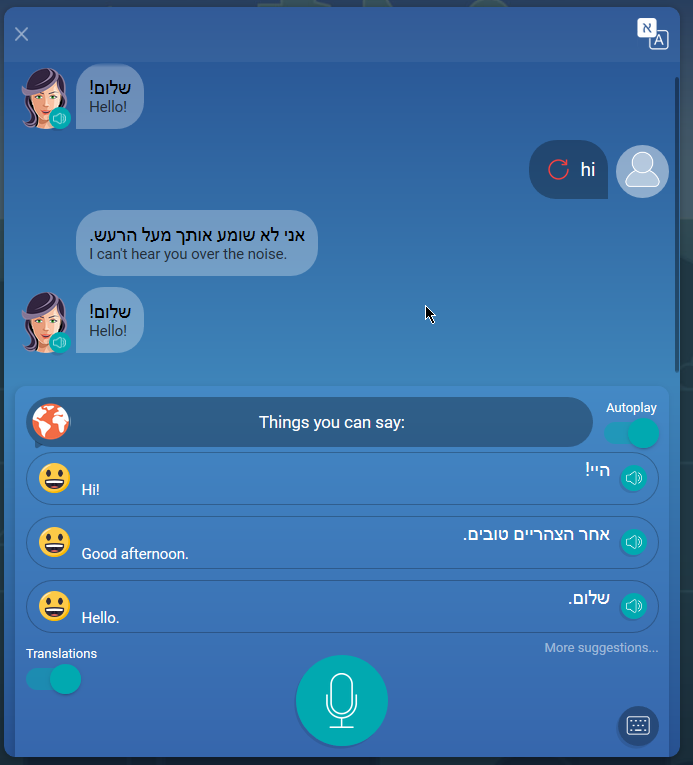
What does a free Mondly account get you?
If you join Mondly as a free user you get access to:
- The first section which offers 6 lessons, one conversation and one vocabulary section along with a Chatbot conversation
- A new lesson every single day because practice makes perfect
- Weekly quizzes and monthly challenges to measure and test your progress
Now, let’s take a look at the differences between a free and a premium account on Mondly.
A Mondly Premium account gives you access to more content:
- 250 lessons organized into practical topics to help you tackle real-life situations
- 33 conversations for particular day-to-day scenarios to achieve native-like fluency
- 36 vocabulary builders so you can develop a strong sense of language
- Over 1300 daily lessons (starting with 2015), weekly quizzes and monthly challenges that will help you create a fun learning-routine that you will want to stick to
- Speech recognition which gives you instant feedback on your pronunciation so you’ll be able to correctly employ what you’ve learned
- Conjugation tables and grammar features to give you advanced knowledge of the language
So after those 8 introductory lessons in one language, you’re asked to pay. I think 4 euros a month is very cheap and in fact, you might even be more determined to learn a language (or reach any goal) when you pay for it.
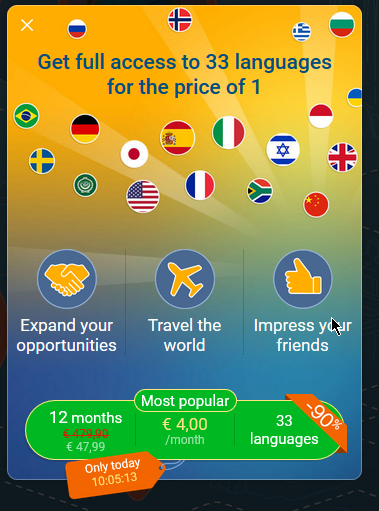
Mondly prices of Premium
After each free lesson, logically, you’re offered all content, unique daily lessons and more opportunities with a Premium subscription:
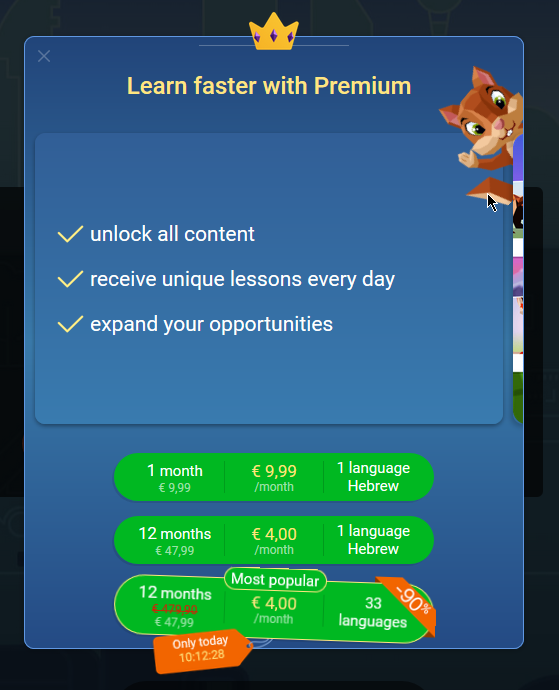
I’d be very interested to try out their free bonus: Augmented Reality and to do an augmented review.
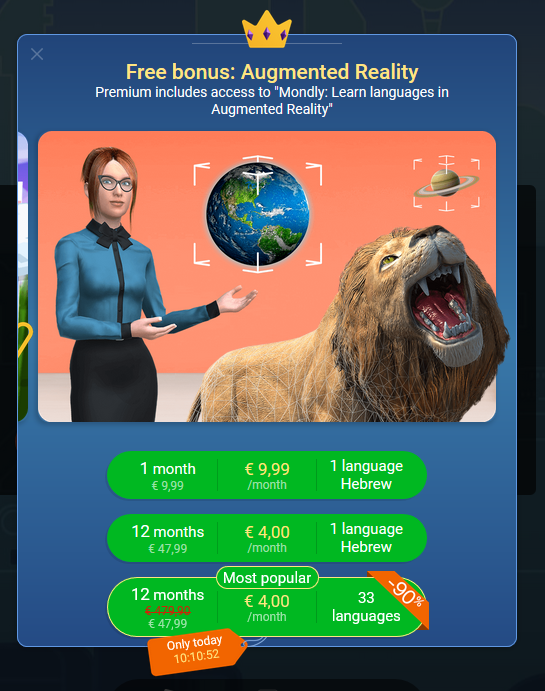
If you have kids or know any that you can sell this to for some candy, I guess it’s a nice plus to get their app for the young ones to play and learn languages. If my parents only gave me that when I was young!
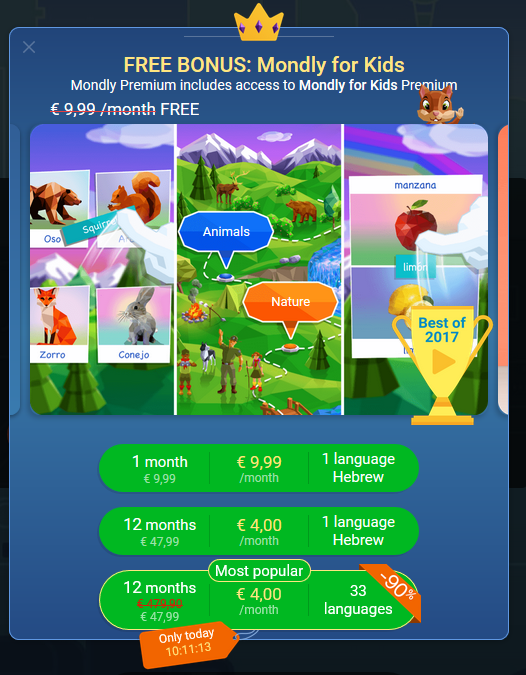
Mondly – Home screen gives you a useful overview
So what I thought was some balloon world, appears to be your main screen. I guess it’s useful.

When you click start you will see an overview of:
- Your Daily lesson. Once you completed your 7 Daily Lessons you can access the:
- Weekly Quiz. Complete all Weekly Quizzes to access the Monthly Challenge
- When you completed the Monthly Challenge it probably feels heavenly.
Leaderboard on both Mondly and Duolingo
I think that just like Duolingo offers, the leaderboard functionality on Mondly challenges you to learn more. You can follow others, just like on Duolingo.

Daily progress – how Mondly, Duolingo and Babbel motivate learners
The statistics of your is another good tool to further motivate you to develop your language learning development on the app. Similar to the Duolingo streak. I always feel bad when I lost my daily streak. Looking at my long-term use, I don’t think that it has helped me to do a lesson every day. But perhaps it helps you to use Mondly. Or Duolingo, Babbel, or any app that I will review on LanguageImmersions.com. As long as you’ll continue to learn and practice your language(s)!

Try out Mondly, Duolingo or Babbel accounts for free
Hopefully my review helped you find out the differences between those language learning apps. After, I’d just recommend you to try out one or more of them. In any case, good luck and enjoy your language journey!